How do I keep my children safe online? Advice from the front lines, including teens themselves
Modern technology has done many great things in this world, but making parenting easier is not one of them. Kids and parents face more worries today than ever before when it comes to staying safe online. Social media, cyberbullying, screen addiction, porn – all of those and the struggles and concerns around them are real.
A new global survey just released by computer software company McAfee shows cyberbullies aim racist attacks at children as young as 10, and that 1 in 5 kids in America faces online sexual harassment. The survey of nearly 12,000 families also showed that more cyberbullying these days includes threats of physical harm.
More: 'LET'S CHAT,' State Department tells foreign election hackers, offering $10M bounty
Kids' mental health is a "national emergency," according to the American Academy of Pediatrics and other top authorities. Researchers are working to find out what role technology and social media play in it all.
The kids are not all right
Nearly half of children ages 8 to 12 use social media, even though the legal age to have an account starts at 13. That rule, governed by the Children’s Online Privacy Protection Act, or COPPA, exists to protect kids. Yet, a 2020 internal Facebook memo leaked to the Wall Street Journal detailed how the social media giant – now known as Meta – worked to attract “tweens” as a “valuable but untapped audience.”
In another leak, this time around Instagram, internal researchers at the company noted, “we make body image worse for one in three teen girls.” Documents also suggested potential ties between regular social media use and depression, self-harm and suicide.
TikTok’s also made headlines for all the wrong reasons, including body image issues, causing a Tourette’s-like syndrome, and a rash of deadly copycat stunts, among other things. All social media sites face criticism for a good reason, and change, while slow to happen, is coming.
More: Florida teens accused of 'keyless car theft' social media trend
Snapchat just announced it’s rolling out Family Center, which lets parents see their teenager's contacts and report to the social media company – without their child's knowledge – any accounts they might be worried about. Both parents and teens have to opt-in to use the new feature.
Or are the kids all right?
It’s not all bad, though, which can make it even more confusing for parents trying to figure it out. It’s not like drugs or alcohol, where you can crack down and prohibit any use at all.
In response to the Wall Street Journal’s report, Facebook shared the full findings from the leaked presentation, highlighting social media’s benefits for young people. That rebuttal included a Pew Research study that shows kids feel like social media helps them connect with their friends and interact with a more diverse group of people.
More: Social media filters are fun, and also noninclusive, unhealthy and unrealistic
As one of my best friends and mom of teens told me, social media was her son’s lifeline during the pandemic. When she tried to take it away because his grades were slipping and she caught him using it all hours of the day and night, he dropped into an even deeper depression.
Flummoxed, she sought professional help, and that’s when a family therapist told her to give him his phone back. For the then-15-year-old, social media was where he found connection and support.
Swimming lessons
At some point over the past decade reporting on this issue, someone made the analogy that teaching our kids how to navigate the online world, with all its dark back alleys, creepers, mean kids and worse, is kind of like teaching children to swim.
We don’t just throw our kids into the deep end. We hold onto them, learn to blow bubbles, take lessons and eventually cheer them on as they evolve to actual swimming. Parents need to do that more with kids regarding technology too.
So now what?
The No. 1 question I get from parents every day is, "What’s the easiest way to block everything bad online across as many devices as possible, preferably without a ton of hassle?"
There are devices – I’ve reviewed nearly all of them firsthand that check most of those boxes – but not one single gadget or app checks all of them. According to several tech-savvy teens I talked with about this topic, the ones that are easy to use and intuitive have “a laughable workaround.”
More: Parents sue Meta, alleging teen daughter's eating disorder stemmed from Instagram addiction
They also say that the devices with few to no workaround are “tedious and tech-intensive.” One 16-year-old boy, who asked that I don’t use his name, also said, “bordering the line between being protective and overbearing is an issue.”
Some tools will help, but ultimately, you’re still the best barrier between your kids and internet danger.
Tips from a parent who has been there
My daughter is 21, and she’s grown up alongside me reporting on this issue.
Today, she’s one of the most grounded humans I know when it comes to a balanced and sane use of technology – more so than me, for sure. She sets limits on social media and sticks to them and often asks me to put my phone away and talk with her face-to-face.
What worked for us was what you’ll hear from just about every expert on the planet: I stayed involved in her digital world, not as a nagging “big brother” type, but as a curious partner-parent in this process. I still used parental controls whenever possible, knew the apps she used, and took an interest in the games she played, even when all I wanted to do was take a nap.
More: Hey grads, clean up your social (media) life before you get to campus or your new job
I didn’t punish her for inevitable missteps but instead tried to educate and empower her to see the dangers of, say, sharing a selfie she took in a bathroom mirror when she was younger.
I also taught her about tech the same way I helped her learn to swim, ride a bike, and drive a car: one step at a time.
Age-appropriate steps
Your child will likely want a smartphone long before they’re ready for one. Rather than handing them over a $1,000 handset (because that’s just crazy), start with a training-wheels-type device like VTech’s KidiBuzz 3 ($79.40) for kids ages 4 to 9.
This is not a cellphone but rather a Wi-Fi-connected device that lets the littles message parent-approved contacts, capture and share photos, and play games – and it has parental controls to set daily time limits.
From there, they can graduate to a smartwatch like the Gabb Watch 2 ($150 plus $10/month for a two-year contract) or Troomi’s starter phone ($180 for the phone with plans starting at $20/month).
More: Fact check: Social media post shows fabricated story about Biden and the economy
The Gabb Watch 2 is basically a tiny cellphone that kids wear on their wrists. It pairs through an app to a parent’s phone for talking, texting, video calling, GPS tracking, safe zones, and more. Kids can only contact 25 parent-managed contacts.
Parents can also use lock mode to limit distractions during school hours, but a child and two primary contacts can still reach each other in an emergency.
Other kids’ smartwatches worth looking into include the TickTalk 4 ($189, $10/month) and Verizon’s GizmoWatch 2 ($100).
Troomi’s one of several preteen/teen-specific handsets and also comes with built-in parental controls. It’s a barebones Samsung A12 that runs on Troomi’s proprietary KidSmart Operating System. It’s nice that it looks like everyone else’s Android phones, but with much more protection.
There’s no access to social media, addictive games, inappropriate YouTube videos and all of the places online we want to keep our kids out of until they’re old enough to handle the content and context of what they’re seeing.
Additional starter phones to consider include the Gabb Z2 ($150 plus $18/month) and Pinwheel (handsets start at $200 plus $15/month).
Going the router route
Your home internet router might have all the features necessary to add a buffer between the entire internet and your kids.
If your router is so old that it still runs on kerosene and blows smoke when you load a web page, you’ll need to update it. Otherwise, here’s what to look for now.
Your router works by (surprise!) routing a connection from your phones, computers and tablets to the internet and back. This makes it the perfect place to stop nefarious browsing before it reaches the devices in your home – you just need to know where to look.
More: Traveling with teens? Here are 10 tips and trip ideas to improve your next vacation
With the power of your router, you can have complete control over which devices can view what content, when they can access the internet and for how long.
Here are the basic steps, though the screens you see might look slightly different based on the brand of your router:
⦁ Log into your router via an app or web browser: You can do this either with an app (if your router supports app connectivity) or by typing the router gateway address into your web browser. The gateway address is usually 192.168.0.1 or 192.168.1.1 by default. When it asks for login details, you can generally find these in the router manual or on the manufacturer’s website, if you haven’t already updated it.
⦁ Locate parental controls: Most routers made within the last decade have some form of parental controls built-in, though some manufacturers may call the feature something different, like “content blocking.”
⦁ Select a device or devices to add controls to: Your router will have a list of devices connected to the internet. These are typically labeled with your name and the type of device, such as “Jenn’s iPhone.” If they aren’t labeled, you can figure out which identifier is attached to each device by blocking the internet access to them one at a time. Yes, it’s a pain, but it’s worth it.
⦁ Choose the level of content your kids are allowed to access: These controls may have preset age groups or may ask you to allow or block specific types of content, including pornography, social networks, gambling, etc. You can also add specific websites you want to block.
⦁ Choose time limits: Most modern routers also have time limit features that control how much time each device can spend online daily, depending on the day of the week.
On a TP-Link Archer A20 ($189.99) router that I just helped my friends set up, the parental control screen looks like this:
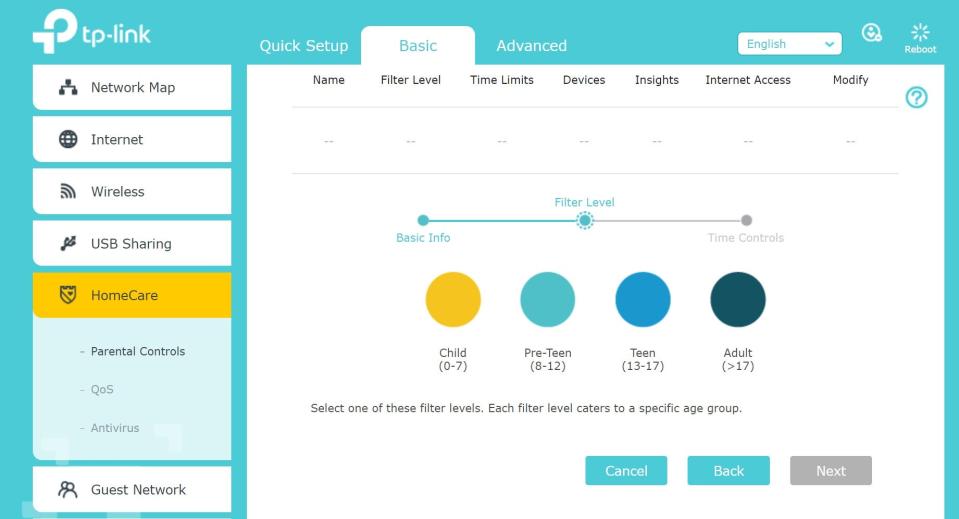
And here are those same controls in the TP-Link Tether app (iOS, Android):
Odds are, yours look slightly different, but the steps you’ll go through to limit internet access to devices on your network will be the same.
Go-to gadgets for apps and help
If you’re staring at your router and wondering how it hasn’t caught fire yet, it’s probably time to replace it with something newer, with more robust parental controls and content blockers.
There are too many to choose from to list them here, but I like Firewalla Purple ($329). It’s an easy addition to your home network and boasts serious privacy protection along with activity alerts and real-time tracking of who’s browsing what.
More: 4 teens die in 2 shootings within hours in small South Carolina city
For larger homes that need more coverage, Amazon’s Eero 6 mesh Wi-Fi system ($199) is hard to beat, coming with the router and two extenders for a very reasonable price. It also boasts simple and straightforward parental controls that include access to schedules and the power to block or allow whatever content you desire.
The Circle Home Plus is a gadget made for this very issue. It’s not perfect, but as I’ve written about before, it does a decent job of letting parents set limits, block content and keep track of what kids are doing online – inside the house or on the go.
It works across all devices – laptops, tablets, smart TVs, video game consoles, cellphones and smart assistants – and there aren’t any gaps in coverage when mobile devices leave the house, disconnect from Wi-Fi or even join another network. The initial $129 price includes a one-year subscription; then, it’s $10 a month.
Here are several apps that I’ve reviewed and written about in the past as well:
This list is by no means every option out there. The best tool to help you raise healthy, connected kids, is you. I’m an ardent believer in a few hard and fast rules like no gadgets at the dinner table and no devices in bedrooms at night.
More: Now trending: Instagram adoptions. How social media has influenced the way people adopt kids
But there are no “one size fits all” right ways to handle all the issues that crop up with tech and parenting. As I keep telling my friends with younger kids, “it gets better.” It does. It really does. Keep talking with your kids and looking over their shoulders when they’re on their gadgets. Remember, you’re in charge. You got this.
Jennifer Jolly is an Emmy Award-winning consumer tech columnist. Email her at jj@techish.com. Follow her on Twitter: @JenniferJolly. The views and opinions expressed in this column are the author’s and do not necessarily reflect those of USA TODAY.
This article originally appeared on USA TODAY: How to keep kids safe online: From cyberbullying to screen addiction
